|






Click the flag
Meet our special
U.S. Publishers
|
Media
— Resources for Educators
Featured
Books in this Category / Main
Booklist

Featured
Books
|
Adventures In Raspberry Pi. Carrie Anne Philbin,
$29.99
Even if kids don't have an ounce of computer geek in
them, they can learn to code with Raspberry Pi and this wonderful book. This
book uses the wildly successful, low-cost, credit-card-sized Raspberry Pi
computer to explain fundamental computing concepts. Young people will enjoy
going through the book's nine fun projects while they learn basic
programming and system administration skills, starting with the very basics of
how to plug in the board and turn it on. Each project includes a lively and
informative video to reinforce the lessons. It's perfect for young, eager
self-learners—your kids can jump in, set up their Raspberry Pi, and go through
the lessons on their own.
- Teaches 11- to 15-year-olds programming and system administration
skills using Raspberry Pi
- Features 9 fun projects accompanied by lively and helpful
videos
- Raspberry Pi is an inexpensive, credit-card-sized computer
created by the non-profit Raspberry Pi Foundation; over a million have been
sold
|

|
Blogs, Wikis, Podcasts,
and Other Powerful Web Tools for Classrooms, 3rd Edition. Will
Richardson, $39.50
Technology impacts every facet of students' lives
and plays a significant role in how students receive and process
information. The third edition of Blogs, Wikis, Podcasts, and
Other Powerful Web Tools for Classrooms shows educators at all
levels and disciplines how to tap into the potential of digital
tools for creating relevant, interactive learning experiences in
the classroom.
Explore the wide world of new, easy-to-use Web publishing
and information-gathering tools! |
Back to top
|
Children and the
Internet: Great Expectations, Challenging Realities. Sonia
Livingstone, $29.95
This major new book by a leading researcher deliberately avoids a techno-celebratory approach and, instead, interprets children's everyday practices of internet use in relation to the complex and changing historical and cultural conditions of childhood in late modernity. Uniquely, Children and the Internet reveals the complex dynamic between online opportunities and online risks, exploring this in relation to much debated issues such as:
- Digital in/exclusion
- Learning and literacy
- Peer networking and privacy
- Civic participation
- Risk and harm
Drawing on current theories of identity, development, education and participation, this book includes a refreshingly critical account of the challenging realities undermining the great expectations held out for the internet. It concludes with a forward-looking framework for policy and regulation designed to advance children's rights to expression, connection and play online as well as offline. |
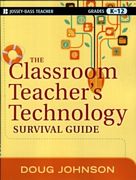
|
The Classroom Teacher’s Technology Survival Guide,
Grades K-12. Doug Johnson, $35.95
This is a must-have resource for all
K-12 teachers and administrators who want to really make the best use of
available technologies. Written by Doug Johnson, an expert in educational
technology, THE CLASSROOM TEACHER'S TECHNOLOGY SURVIVAL GUIDE is
replete with practical tips teachers can easily use to engage their students
and make their classrooms places where both students and teachers will enjoy
learning.
- Covers the most up-to-date technologies and how
they can best be used in the classroom
- Includes advice on upgrading time-tested
educational strategies using technology
- Talks about managing "disruptive
technologies" in the classroom
- Includes a wealth of illustrative examples,
helpful suggestions, and practical tips
- Provides a commonsense approach to choosing and
using educational technology to enhance learning
|
|
Creating a Digital-Rich Classroom: Teaching &
Learning in a Web 2.0 World. Meg Ormiston, $21.95
Instead of asking students to power down
during class, power up your lesson plans with digital tools! Design and deliver
lessons in which technology plays an integral role. Engage students in solving
real-world problems while staying true to standards-aligned curricula. This
book provides a research base and practical strategies for using web 2.0 tools
to create engaging lessons that transform and enrich content. |
Back to top
|
Creating Smart Board Lessons: Yes You Can! Marcia
Jeans, $23.99
Easy step-by-step directions for using SMART notebook
softward to develop powerful, interactive lessons that motivate all students. |
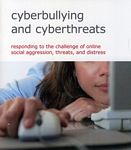
|
Cyberbullying
and Cyberthreats: Responding to the Challenge of Online Social Aggression,
Threats, and Distress. Nancy Willard, $44.95
This valuable resource provides school
counselors, administrators, and teachers with cutting-edge information
on how to prevent and respond to cyberbullying and cyberthreats.
It addresses real-life situations that often occur as students embrace
the Internet and other digital technologies. The book provides detailed
guidelines for managing in-school use of the Internet and personal
digital devices, including cell phones. Appendices contain reproducible
forms for assessment, planning, and intervention, as well as detailed
student and parent guides. |
|
Cyber-Bullying:
Issues and Solutions for the School, the Classroom and the Home.
Shaheen Shariff, $62.95 
Cyber-bullying is expanding with the
use of modern technology — home computers and personal mobile phones
— and provides youth with ‘an arsenal of weapons for social cruelty’.
Addressing the policy vacuum relating to the boundaries of on-line
supervision through informed guidelines for school administrators,
teachers, parents and policy-makers, this book will help all stakeholders
navigate the emerging challenges relating to student freedom of
expression, privacy, safety and discipline in cyber-space. |
Back to top
|
Digital Decisions: Choosing the Right
Technology Tools for Early Childhood Education. Fran
Simon & Karen Nemeth, $41.95
DIGITAL DECISIONS provides
everything you need to make your own technology plan based on your experiences
and beliefs, the needs of the children, the context of your curriculum and the
resources available to you. This no-nonsense, jargon-free guide will help
you evaluate the tools and opportunities technology has to offer and integrate
them into your early childhood classroom so you can offer real-life, hands-on,
interactive activities to children.
DIGITAL DECISIONS is brimming with
charts, resources, and an array of activities that maximize technology as an
interactive learning tool. Each chapter provides supporting guidance to make
technology most effective for those working with children who are dual language
learners or may have special needs. |

|
Engaging the Eye Generation: Visual
Literacy Strategies for the K-5 Classroom. Johanna Riddle,
$24.95
Literacy in the twenty-first century
means more than reading and writing — are
you ready to discover how to update your curriculum to include
both digital and print-based media, imagery, online applications,
and audio and video, as well as traditional texts?
This timely book suggests curriculum
enhancements ranging from low-tech to high-tech, and explains
how teachers, even those with limited technology skills, can
effectively guide students to proficiency. Each chapter — filled with meaningful and
motivating activities — thoughtfully explains how to elevate
traditional learning and add new layers to students` reading comprehension,
critical thinking, and communication skills. |
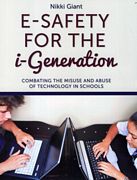
|
E-Safety for the i-Generation:
Combating the Misuse and Abuse of Technology in Schools. Nikki Grant, $27.95
How can you protect young people from
the dangers of the internet, now that they are living increasingly hidden lives
online? Cyber bullying, sexual harassment, cyber stalking — these are all risks
that young people may face every day, and effective e-safety is more important
than ever. This practical, hands-on resource will help you understand issues
such as cyber bullying and sexual dangers online, what e-safety is, how to
adopt a whole school approach to e-safety, how to involve parents and carers in
e-safety, and responding to incidents. It also covers how to implement an
e-safety policy, with a complete e-safety model to use. The book also includes
activities with photocopiable handouts to teach young people about staying safe
online.
This easy-to-use manual is essential for
school staff and educators, and all those working in youth and community
settings. |
Back to top

|
50 Graphic Organizers for the Interactive Whiteboard, Grades 2-5. Jennifer Jacobson & Dottie Raymer, $28.99
Whiteboard-ready graphic organizers for reading, writing, math and more — to make learning engaging and interactive. |
|
Getting Started: iPads 4 Special Needs. Sami Rahman, $27.50
The iPad can be a very powerful tool for the special
needs user. This handbook addresses the everything you need to know — from
which iPad to buy, to the multitude of accessories that may be necessary for
the special needs user. This book will also guide you through goal setting,
basic and advanced set up options, finding apps, maintenance and
troubleshooting, and encouraging your user to interact with the iPad. |
|
Getting Started with Coding: Get Creative with Code! Camille
McCue, $9.99
Getting Started with Coding is here to help kids
get started with the basics of coding. It walks young readers through fun
projects that were tested in the classroom. Each project has an end-goal to
instill confidence and a sense of achievement in young coders.
Steering clear of jargon and confusing terminology, Getting
Started with Coding is written in clear, instructive language. Plus, the
full-color design is heavy on eye-catching graphics and the format is focused
on the steps to completing a project, making it approachable for any young
person with an interest in exploring the wonderful world of coding.
- Introduces the basics of coding to create a drawing tool
- Teaches how to create graphics and apply code to make them do
things
- Shows how to make things that respond to motion and collision
commands
- Introduces score-keeping and timing into coding
|
Back to top
|
i-SAFE Internet Safety Activities: Reproducible Projects for Teachers and Parents, Grades K-8. i-SAFE, $35.95
Most school-age children use the Internet every day. However, many possess naive attitudes about their online safety and can inadvertently engage in a range of high-risk behaviors. Developed by i-SAFE™, the leading nonprofit organization dedicated to Internet safety education, this important resource offers a series of fun lessons and teachers' guides to help students in grades K-8 learn how to stay safe online.
Filled with activities, this easy-to-use guide helps elementary and middle school students develop their Internet skills while keeping safe. |
|
Imagination and Play in the Electronic Age.
Dorothy G. Singer, Jerome L. Singer, $35.50
Television, video games, and
computers are easily accessible to twenty-first-century children,
but what impact do they have on creativity and imagination? In this
book, two wise and long-admired observers of children's make-believe
look at the cognitive and moral potential, and concern, created
by electronic media.
As Dorothy and Jerome Singer show, violent
images in games and TV are as toxic as many observers have feared
by stimulating destructive ideas and troubling aggression. But should
all electronic media be banned from children's lives? Calmly and
authoritatively, the Singers argue that in fact some screen time
can enrich children's creativity and play, and can even promote
school readiness. With guidance from parents and teachers, empathy,
creativity, and imagination can expand and intensify in the electronic
age. |
|
Instructional Technology in Early
Childhood: Teaching in the Digital Age. Howard
Parette & Craig Blum, $42.95
Videos, apps, web-based games, SMART
boards — how can you use instructional technology options like these to
strengthen teaching and learning in your early childhood program? Discover the
answers in this accessible, problem-solving guide for pre-K and kindergarten,
your key to choosing and using instructional technology to improve outcomes and
ensure that children with and without disabilities are actively engaged. This
book gives you a clear, step-by-step "EXPECT IT-PLAN IT-TEACH IT"
framework for integrating instructional technology into everyday classroom
activities. |
Back to top
|
It's Complicated: the Social Lives of Networked Teens.
Danah Boyd, $29.50
What is new about how teenagers communicate through
services such as Facebook, Twitter, and Instagram? Do social media affect the
quality of teens’ lives? This eye-opening book uncovers some of the major myths
regarding teens' use of social media, exploring tropes about identity, privacy,
safety, danger, and bullying. Ultimately, author Danah Boyd argues that society
fails young people when paternalism and protectionism hinder teenagers’ ability
to become informed, thoughtful, and engaged citizens through their online
interactions. Yet despite an environment of rampant fear-mongering, Boyd finds
that teens often find ways to engage and to develop a sense of identity.
Boyd’s conclusions are essential reading not only for parents, teachers, and
others who work with teens but also for anyone interested in the impact of
emerging technologies on society, culture, and commerce in years to come.
Offering insights gleaned from more than a decade of original fieldwork
interviewing teenagers across the United States, Boyd concludes reassuringly
that the kids are all right. At the same time, she acknowledges that coming to
terms with life in a networked era is not easy or obvious. In a technologically
mediated world, life is bound to be complicated. |
|
Literacy Smarts. Jennifer Harper & Brenda Stein Dzaldov, $24.95 
Simple classroom strategies for using
interactive whiteboards to engage students. |
|
Making YouTube Videos: Star in Your Own Video! Nick
Willoughby, $9.99
The fast and easy way for kids to shoot, edit, and share
videos on YouTube. Whether looking to go viral or simply wanting to make videos
for their friends, Making YouTube Videos is the place to start. Written
by a filmmaking expert who runs camps for wanna-be filmmakers as young as
seven, this fun and friendly guide takes you step by step through the process:
from idea creation to production to sharing on YouTube.
Filled with eye-popping graphics that make the
information come to life, Making YouTube Videos takes the intimidation
out of working with video technology and offers your child a friendly, trusted
source for expressing their creativity.
- Introduces ideas on framing, lighting, and sound
- Shows kids how to load a video, add transitions, and add effects
- Provides easy-to-follow instruction on uploading a video to
YouTube and setting who can see or not see their video
- Explains how to grab free software and make simple edits, like
cutting out scenes, adding to a timeline, and implementing transitions
|
Back to top

|
Managing the Digital Classroom. Adam Hyman, $23.99
Dozens of awesome teacher-tested ideas that help you
manage and make the most of every digital tool in your classroom. |
|
Modding Minecraft: Build Your Own Minecraft Mods! Sarah
Guthals, Stephen Foster & Lindsey Handley, $9.99
There’s no doubt about it: Minecraft has taken the world
by storm. Modding allows Minecraft players to modify the game through
code — giving them the ability to add a variety of gameplay changes, ranging from
new blocks and items to new mechanisms to craft. It’s pretty much a Minecraft
enthusiast’s dream brought to life!
Walking young readers through projects that outline how
to create games in Minecraft for single or multiple players, this friendly and
accessible guide takes the intimidation out of coding and instills confidence
in children as young as seven as they complete cool coding projects to mod
their favorite game. Full-color, eye-popping graphics and a short page count
hold their attention while the goal-based format keeps them focused on the task
at hand.
- Kids can complete the projects on their own or alongside an adult
- Introduces getting started with a single-player, single-level
game
- Moves readers on to multi-level game playing
- Finishes with a multi-level, multi-player game based on the
classic “capture the flag” game
|
Back to top

|
PowerPoint for Teachers: Dynamic Presentations and Interactive
Classroom Projects (Grades K-12). Ellen Finkelstein &
Pavel Samsonov, $27.95
PowerPoint for Teachers is written
for teachers who want to use PowerPoint in the classroom to enhance
presentations, teach students how to use the application, and create
interactive educational projects.
No matter what your level of expertise, PowerPoint for Teachers gives the step-by-step information
needed to introduce PowerPoint into the classroom and offers a great
selection of creative projects for students. In addition, this handy
resource includes sample customizable presentations and interactive
games and activities that are available for free from the companion
website. |

|
Reading & Writing Lessons for the Smart Board, Grades 4-6. Scholastic, $25.99
Motivating, interactive lessons that teach key reading and writing skills, with ready-to-use interactive whiteboard activities on CD-ROM. Also available:
Reading & Writing Lessons for the Smart Board, Grades K-1. Scholastic, $25.99
Reading & Writing Lessons for the Smart Board, Grades 2-3. Scholastic, $25.99 |
|
|
Ruby for Kids for Dummies. Christopher Haupt,
$29.99
Ruby For Kids gears you up to expand your
technology skills and learn this popular programming language. Written in a way
that's easy to follow — and keeping the super tech-heavy stuff to a minimum — it
quickly and easily shows you how to use Ruby to create web and mobile
applications with no experience required.
Ruby is considered one of the best and simplest languages
to start with when you're learning coding. This fun and friendly guide makes it
even easier. Broken down into simple projects designed to appeal to younger
programmers, Ruby For Kids gets you up and running with core coding
concepts in no time. Before you know it, you'll be tackling hands-on projects,
enjoying the support of a vibrant community, and feeling a sense of
accomplishment as you complete projects.
- Navigate the basics of coding with the Ruby language
- Use Ruby to create your own applications and games
- Offers tips for parents and teachers helping kids learn Ruby
So what are you waiting for? Ruby For Kids has
everything you need to get in on one of the most popular topics around! |
Back to top
|
|
Start Making! A Guide to Engaging Young People in
Maker Activities. Danielle Martin & Alisha Panjwani, $26.95
Start Making! is a program developed by the
Clubhouse Network to engage young people all over the world in Maker-inspired
activities. With this guide, you will discover how to plan and coordinate
projects in your home, school, library, community center, after-school club, or
makerspace. You'll learn strategies for engaging young people in creative
thinking, developing individual and team projects, and sharing and reflecting
on their creations.
Each session includes a list of the supplies you'll need,
step-by-step instructions for completing the projects, and prompts for
stimulating discussion, curiosity, and confidence. These fun do-it-yourself
(and do-it-together) projects teach fundamental STEAM concepts — science,
technology, engineering, art, and math — while introducing young people to the
basics of circuitry, design, coding, crafting, and construction. They'll make
paper cards and creations that light up, play music using a MaKey MaKey
keyboard and Scratch programming, join together to make paintings with light, design
and construct 3D sculptures, build a vibrating art-bot that makes drawings, and
sew fabric creations with wearable circuits.
Dip into the activities once a week, run them as a
week-long summer activity, or go through the guide in any way that works for
you. By offering your own Start Making! program, you can inspire young people
in your community to develop creative ideas, learn new skills, and share their
creations. |
|
|
Tap, Click, Read: Growing Readers in a World of
Screens. Lisa Guernsey & Michael Levine, $29.95
With young children gaining access to a dizzying array of
games, videos, and other digital media, will they ever learn to read? The
answer is yes — if they are surrounded by adults who know how to help and if they
are introduced to media designed to promote literacy, instead of undermining
it. Tap, Click, Read gives educators and parents the tools and
information they need to help children grow into strong, passionate readers who
are skilled at using media and technology of all kinds — print, digital, and
everything in between.
Tap, Click, Read includes an analysis of the
exploding app marketplace and provides useful information on new review sites
and valuable curation tools. It shows what to avoid and what to demand in
today's apps and e-books — as well as what to seek in community preschools, elementary
schools and libraries. Peppered with the latest research from fields as diverse
as neuroscience and behavioral economics and richly documented examples of best
practices from schools and early childhood programs around the country, Tap,
Click, Read will show you how to discover new tools that open up
avenues for creativity, critical thinking, and knowledge-building that today's
children need. The book's accompanying website, keeps you updated on new
research and provides vital resources to help parents, schools and community
organizations. |
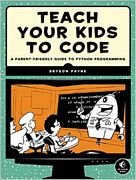
|
Teach Your Kids to Code: a Parent-Friendly Guide to
Python Programming. Bryson Payne, $40.50
Teach Your Kids to Code is a parent's and
teacher's guide to teaching kids basic programming and problem solving using
Python, the powerful language used in college courses and by tech companies
like Google and IBM.
Step-by-step explanations will have kids learning
computational thinking right away, while visual and game-oriented examples hold
their attention. Friendly introductions to fundamental programming concepts
such as variables, loops, and functions will help even the youngest programmers
build the skills they need to make their own cool games and applications. Whether
you've been coding for years or have never programmed anything at all, Teach
Your Kids to Code will help you show your young programmer how to:
- Explore geometry by drawing colorful shapes with Turtle graphics
- Write programs to encode and decode messages, play
Rock-Paper-Scissors, and calculate how tall someone is in Ping-Pong balls
- Create fun, playable games like War, Yahtzee, and Pong
- Add interactivity, animation, and sound to their apps
Teach Your Kids to Code is the perfect
companion to any introductory programming class or after-school meet-up, or
simply your educational efforts at home. Spend some fun, productive afternoons
at the computer with your kids — you can all learn something! |
Back to top

|
Teaching
by Design: Using Your Computer to Create Materials for Students
with Learning Differences. Kimberly Voss, $45.95
Teaching by Design shows readers
how to use the computer to design meaningful educational materials
for children and adults with special needs. A synthesis of computer
graphics, education, and crafting, this book represents the author’s
considerable expertise in customizing educational materials for
her daughter with multiple disabilities as well as teaching other
parents and teachers to create them too. Full of instructions for
designing and adapting materials and strategies for using them,
including a time-saving CD-ROM of templates, Teaching by Design is useful to parents and teachers of students of all ages with a
wide range of disabilities. Design and customize lotto boards, interactive
spelling cards, game pieces, playing cards, matching games, menus,
fill-in-the-blank decals, handwriting transparencies, and more,
to teach visual perception, math, language, communication, reading,
handwriting, and self-help skills. |
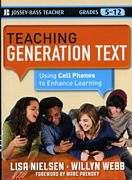
|
Teaching Generation Text: Using Cell
Phones to Enhance Learning, Grades 5 – 12. Lisa
Nielsen & Willyn Webb, $27.95
TEACHING GENERATION TEXT shows how
teachers can turn cell phones into an educational opportunity instead of an
annoying distraction. With a host of innovative ideas, activities, lessons, and
strategies, Nielsen and Webb offer a unique way to use students' preferred method
of communication in the classroom. Cell phones can remind students to study,
serve as a way to take notes, provide instant, on-demand answers and research,
be a great vehicle for home-school connection, and record and capture oral
reports or responses to polls and quizzes, all of which can be used to enhance
lesson plans and increase motivation.
Filled with research-based ideas and
strategies for using a cell phone to enhance learning, this innovative new book
is filled with new ideas for engaging learners in fun, free, and easy ways
using nothing more than a basic, text-enabled cell phone.
|
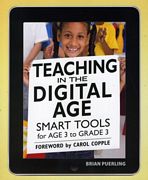
|
Teaching in the Digital Age: Smart
Tools for Age 3 to Grade 3. Brian Puerling, $49.95
Technology is rapidly changing the ways
we live our lives and interact with the world. It's also changing how you
teach. Technology can enhance your classroom's complete curriculum and
assessment and help you create and capture meaningful experiences, support
inquiry, and expand your classroom's walls. TEACHING IN THE DIGITAL
AGE is a comprehensive framework that will help you select and use a
variety of technology and interactive media tools in your classroom—including
digital cameras, audio recorders, webcams, publication and presentation tools,
and multi-touch mobile devices. |
Back to top
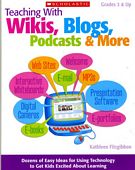
|
Teaching
with Wikis, Blogs, Podcasts & More.
Kathleen Fitzgibbon, $13.99 Grades 3 and Up
Dozens of easy ideas for using technology to get kids excited
about learning. |
|
They Snooze You Lose: the Educator’s Guide to Successful Presentations. Lynell Burmark, $39.95
In today's increasingly visual world, the art of giving presentations is a much-needed talent. They Snooze, You Lose provides a comprehensive guide made especially for teachers and administrators who want to become presentation "stars" in their classrooms, at board meetings, or any time they are in front of an audience. New and seasoned educators alike will benefit.
Contains a bonus DVD with premade slides, a study guide, and reproducible images. |

|
Using Social Media Effectively in the
Classroom: Blogs, Wikis, Twitter, and More. Edited
by Kay Kyeong-Ju Seo, $42.95
The rapid expansion of blogs, Twitter,
wikis, and virtual worlds has dramatically transformed the landscape of
education. Through highly accessible networks, these new media can integrate
students into a learning community by enabling them to create, customize, and
share content online.
Moving beyond basic explanations of
technologies and how to use them, this book provides research-based,
jargon-free, practical examples of what works, what doesn’t, and why. Organized
according to the systematic process of instructional design, contributors
describe innovative strategies for incorporating social media into educational
settings as well as significant issues to be taken into consideration at each
phase of planning, designing, teaching, and evaluation. |
Back to top

|
When Writing with Technology Matters. Carol Bedard & Charles Fuhrken, $25.95 (Grades
1-8)
Discover theory that supports the need
for technology in classrooms, and strategies on how to integrate that
technology into the curriculum. This timely book addresses 21st century themes
— critical thinking, collaboration, engagement, and empowerment — and targets
current educational foci — genre knowledge, research, the importance of
process, and the need to make learning relevant. The book shows teachers how to
create a classroom environment that allows students to become invested in
writing, and provides detailed descriptions of writing projects that teachers
can use as a guide when planning their own technology-based writing projects.
It demonstrates how to use technology to change and improve the writing
process, empowering students to become better, more nuanced writers who are
well prepared for the challenges of a digital world. |
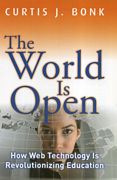
|
The World is Open: How Web Technology is
Revolutionizing Education. Curtis Bonk, $27.95
Web-based technology has opened up
education around the world to the point where anyone can learn anything from
anyone else at any time. To help educators and others understand what's
possible, Curt Bonk employs his groundbreaking "WE-ALL-LEARN" model
to outline ten key technology and learning trends, demonstrating how technology
has transformed educational opportunities for learners of every age in every
corner of the globe. The book is filled with inspiring stories of ordinary
learners as well as interviews with technology and education leaders that
reveal the power of this new way of learning.
Captures the global nature of open
education from those who are creating and using new learning technologies |

|
Writing Lessons for the Interactive
Whiteboard, Grades 2-4. Lola Schaefer, $22.99
20 whiteboard-ready writing samples and
mini-lessons that show you how to teach the elements of strong writing.
Includes a CD-ROM with 20 ready-to-use writing samples. |
|
YouCue Feelings: Using Online Videos for Social
Learning. Anna Vagintt, $31.95
YouCue Feelings: Using Online Videos for Social
Learning includes summaries and links to fabulous YouTube videos that
will keep your students asking for more. There are also lots of structured
activities to keep your discussions lively and fun. YouCue Feelings teaches
emotional vocabulary, improves student ability to track changes in feelings,
and builds comfort level to reflect on one’s own emotional experiences. So give
YouTube a try — there’s lots of rich material there! Specifically written for
therapists, teachers and parents of grade K-8 students. |
Back to top
Complete
Booklist
Adventures In Raspberry Pi. Carrie Anne Philbin,
$29.99
Blogs, Wikis, Podcasts, and Other Powerful Web Tools for
Classrooms, 3rd Edition. Will Richardson, $39.50
Bringing
the Internet to School: Lessons from an Urban District. Janet Ward Schofield
& Ann Locke Davidson, $40.50
Children and the Internet: Great
Expectations, Challenging Realities. Sonia Livingstone, $31.95
The Classroom Teacher’s Technology Survival Guide,
Grades K-12. Doug Johnson, $35.95
Computer
Activities for the Cooperative Classroom. Linda Schwartz & Kathlene
Willing, $18.95
Computer Activities through the Year.
Susan Gimotty, $26.50
Creating a Digital-Rich Classroom: Teaching &
Learning in a Web 2.0 World. Meg Ormiston, $21.95
Creating Smart Board Lessons: Yes You Can! Marcia
Jeans, $23.99
Cyberbullying and Cyberthreats: Responding
to the Challenge of Online Social Aggression, Threats, and Distress. Nancy
Willard, $44.95
Cyber-Bullying: Issues and Solutions for the School, the
Classroom and the Home. Shaheen Shariff, $62.95
Digital Decisions: Choosing the Right
Technology Tools for Early Childhood Education. Fran
Simon & Karen Nemeth, $41.95
Engaging the Eye Generation: Visual
Literacy Strategies for the K-5 Classroom. Johanna Riddle, $24.95
E-Safety for the i-Generation:
Combating the Misuse and Abuse of Technology in Schools. Nikki Grant, $27.95
50 Graphic Organizers for the Interactive
Whiteboard, Grades 2-5. Jennifer Jacobson & Dottie Raymer, $28.99
Getting Started: iPads 4 Special Needs. Sami Rahman, $27.50
Getting Started with Coding: Get Creative with Code! Camille
McCue, $9.99
Hands-On Computer Activities for Teaching
Math. Beverley Burnley, $32.99
i-SAFE Internet Safety Activities:
Reproducible Projects for Teachers and Parents, Grades K-8. i-SAFE, $35.95
Imagination and Play in the Electronic Age.
Dorothy G. Singer, Jerome L. Singer, $35.50
Instructional Technology in Early
Childhood: Teaching in the Digital Age. Howard
Parette & Craig Blum, $42.95
It's Complicated: the Social Lives of Networked Teens.
Danah Boyd, $29.50
Literacy Smarts. Jennifer Harper & Brenda Stein Dzaldov, $24.95
Making YouTube Videos: Star in Your Own Video! Nick
Willoughby, $9.99
Managing the Digital Classroom. Adam Hyman, $23.99
Modding Minecraft: Build Your Own Minecraft Mods! Sarah
Guthals, Stephen Foster & Lindsey Handley, $9.99
PowerPoint for Teachers: Dynamic
Presentations and Interactive Classroom Projects (Grades K-12). Ellen
Finkelstein & Pavel Samsonov, $24.99
Reading & Writing Lessons for the Smart
Board, Grades 4-6. Scholastic, $25.99
Reading & Writing Lessons for the Smart
Board, Grades K-1. Scholastic, $25.99
Reading & Writing Lessons for the Smart
Board, Grades 2-3. Scholastic, $25.99
Start Making! A Guide to Engaging Young People in
Maker Activities. Danielle Martin & Alisha Panjwani, $26.95
Ruby for Kids for Dummies. Christopher Haupt,
$29.99
Tap, Click, Read: Growing Readers in a World of
Screens. Lisa Guernsey & Michael Levine, $29.95
Teach Your Kids to Code: a Parent-Friendly Guide to
Python Programming. Bryson Payne, $40.50
Teaching by Design: Using Your Computer to
Create Materials for Students with Learning Differences. Kimberly Voss, $45.95
Teaching in the Digital Age: Smart
Tools for Age 3 to Grade 3. Brian Puerling, $49.95
Teaching with Wikis, Blogs, Podcasts &
More. Kathleen Fitzgibbon, $13.99 Grades 3 and Up
They Snooze You Lose: the Educator's Guide
to Successful Presentations. Lynell Burmark, $39.95
Using Social Media Effectively in the
Classroom: Blogs, Wikis, Twitter, and More. Edited
by Kay Kyeong-Ju Seo, $42.95
When Writing with Technology Matters. Carol Bedard & Charles Fuhrken, $25.95 (Grades
1-8)
The World is Open: How Web Technology is
Revolutionizing Education. Curtis Bonk, $27.95
Writing Lessons for the Interactive
Whiteboard, Grades 2-4. Lola Schaefer, $22.99
YouCue Feelings: Using Online Videos for Social
Learning. Anna Vagintt, $31.95
Back to top

Didn't
find it...?
Not sure...?
Need a suggestion...?
There are over 10,000 titles listed on our website and more than 35,000 titles in our inventory. If you haven't found what you want on the website — and it's one of our specialties — chances are good that we carry it, or can get it for you. Just let us know what you're looking for.
Call us toll-free 1-800-209-9182
or e-mail
PARENTBOOKS
is pleased to invoice institutions. Please inquire regarding terms and
discounts. Shop in person, by phone, fax, mail or e-mail . VISA, Mastercard
and Interac are welcome. We are open from 10:30 to 6:00 Monday through Friday and from 11:00 to 5:00 on Saturday.
 All prices are in Canadian dollars
and are subject to change without notice. All prices are in Canadian dollars
and are subject to change without notice.

|